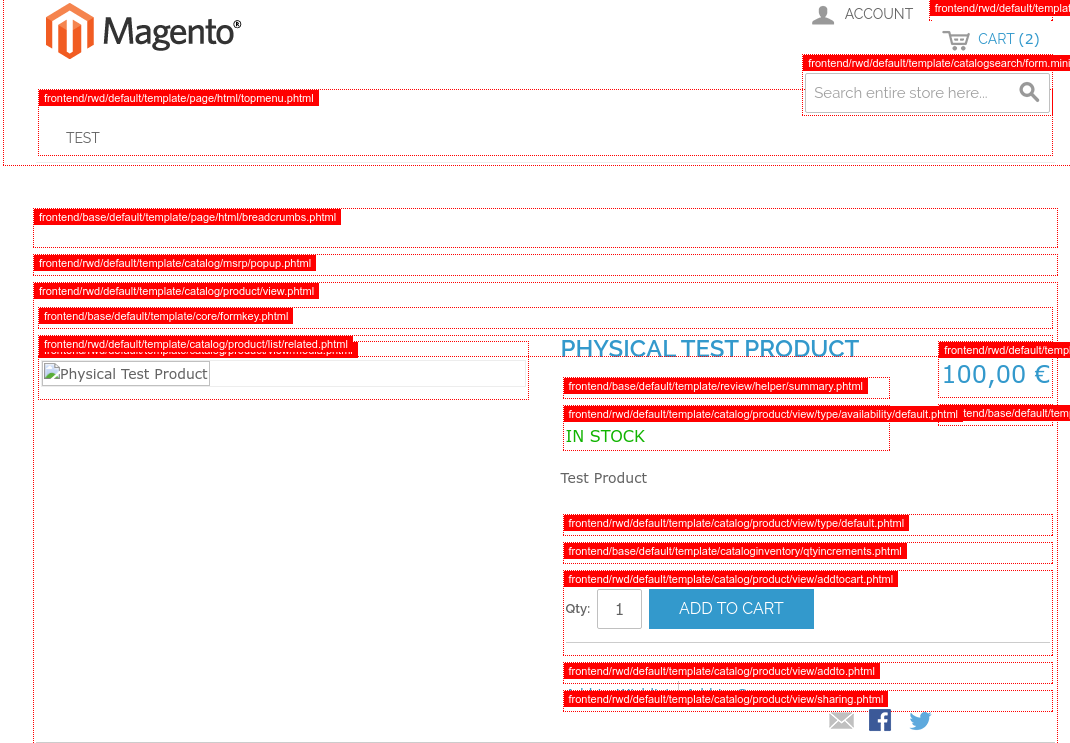Sometimes you need to find out which exact template is used if you need to make changes to the HTML code of Magento. The template path hints feature allows to show which template is used in the different areas of the page.
To enable the template path hints:
- Go to "System -> Configuration -> (Advanced) Developer"
- Change the Configuration Scope to the website
- Now the option "Template Path Hints" will be visible
- Select "Yes" for the "Template Path Hints" option
- To only show the path hints to you (and not to other visitors of the site), set your IP address in the "Allowed IPs" option
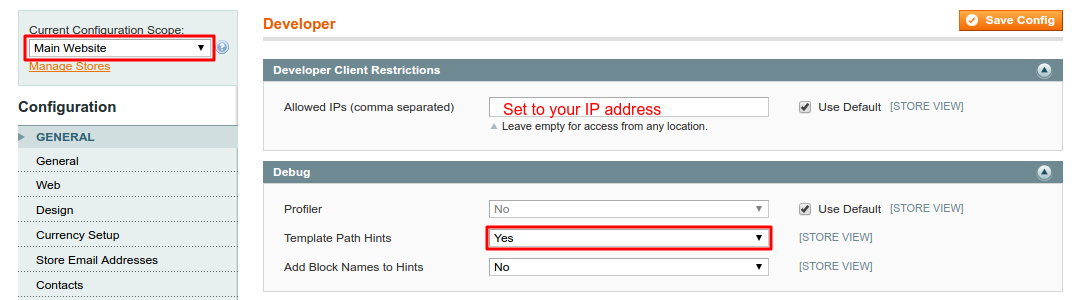
After you have enabled the template path hints, every used template within the current page will be displayed. This way you can easily see which template is used: