Invoice Email Auto Send
Installation
Prerequisites
- Make sure you have FTP/SFTP access to copy the extension files to your Magento installation
Now you can proceed with the installation as follows:
- Navigate to “System → Cache Management” and disable/clean all Magento caches and disable the Magento compiler (if enabled).
- Upload the directories “app” (within the folder src in your download package) to your Magento root directory (“app”⇒“app”).
- If you are currently logged in Magento Admin, please log out and log in again to allow your admin account to receive the required permissions to edit the extensions configuration.
- Recompile and turn on the compiler again if it was enabled before the installation. Navigate to “System → Cache Management” and refresh/reactivate all caches.
The installation procedure is now completed. The next step is to configure the extension.
Configuration
Navigate to “System → Configuration → Sales Emails”. There should be a new section called ”Auto send invoice for payment methods”.
Within this section you can configure several settings:
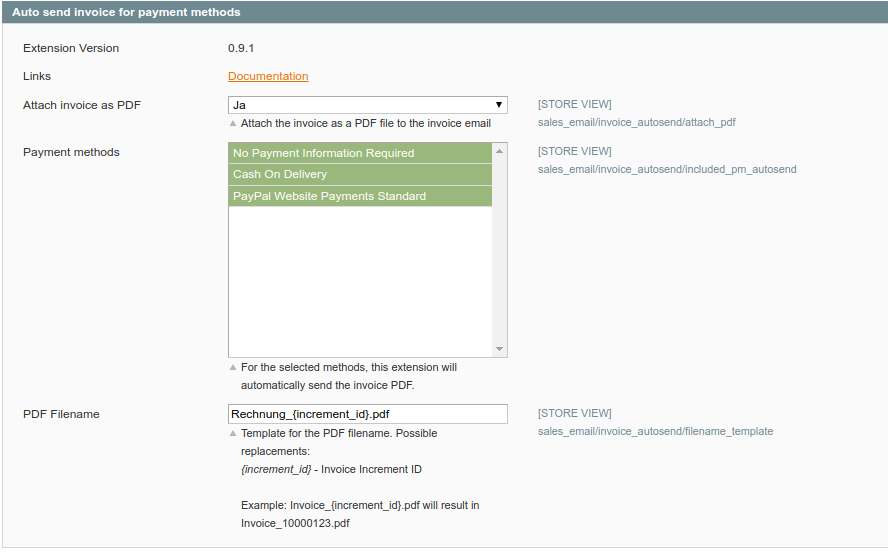
After you have applied your settings, upon invoice creation, the invoice transactional email will be sent and the invoice PDF will be attached.