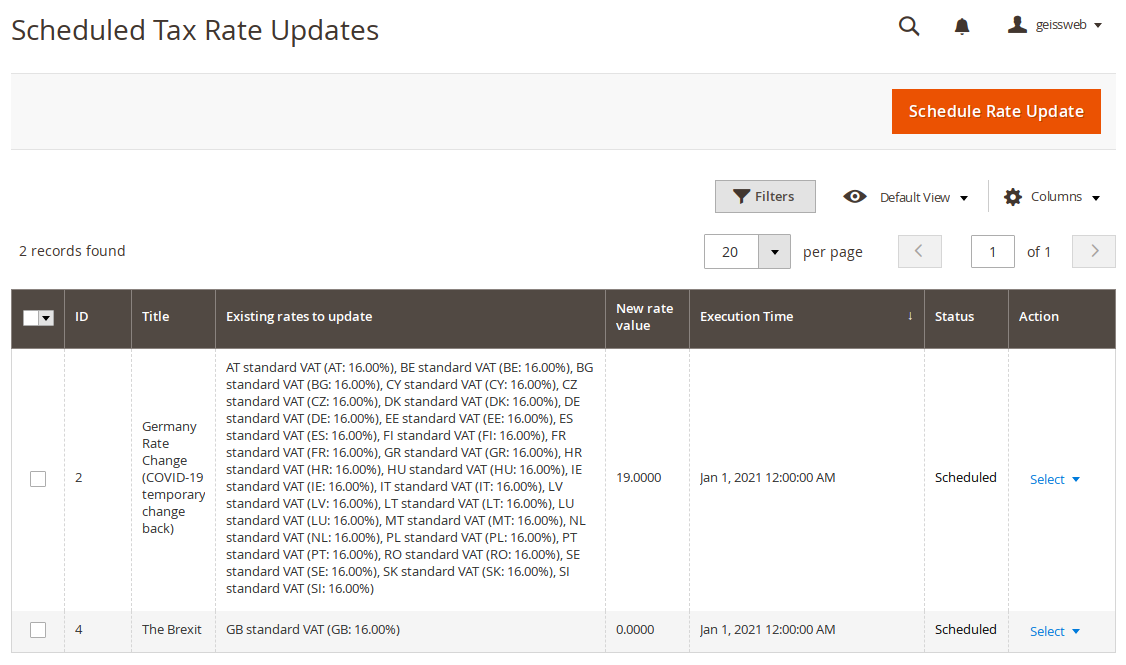Scheduled Tax Rate Updates
Installation
Requirements
- PHP 7+
- SSH access to run commands as the web files owner.
You can install the module either with composer (recommended) or by FTP/SFTP transfer .
Composer Installation (recommended)
When you install the module with composer you can easily update the module with just one command. Get composer.
- Connect to the command line by SSH
- Change directory to your Magento root installation path
-
Type the following command and press enter
composer config repositories.geissweb composer https://packages.geissweb.de -
Type the following command and press enter
composer require geissweb/module-taxrateschedule
Installation by FTP/SFTP
- Upload the contents of the .zip-Package (“app” folder) to your Magento root directory (“app”⇒“app”).
Finish the installation
You need to do this for all installation methods (Composer and FTP/SFTP).
Type the following commands and press enter
bin/magento maintenance:enable
bin/magento module:enable Geissweb_TaxRateSchedule
bin/magento setup:upgrade
bin/magento setup:static-content:deploy
bin/magento maintenance:disable
The installation procedure is now completed.
Extension Configuration
Currently, there is no system configuration for this extension.
Usage
Navigate to "Stores -> Scheduled Tax Rate Updates".
To create a new scheduled update, click on the "Schedule Rate Update" Button.
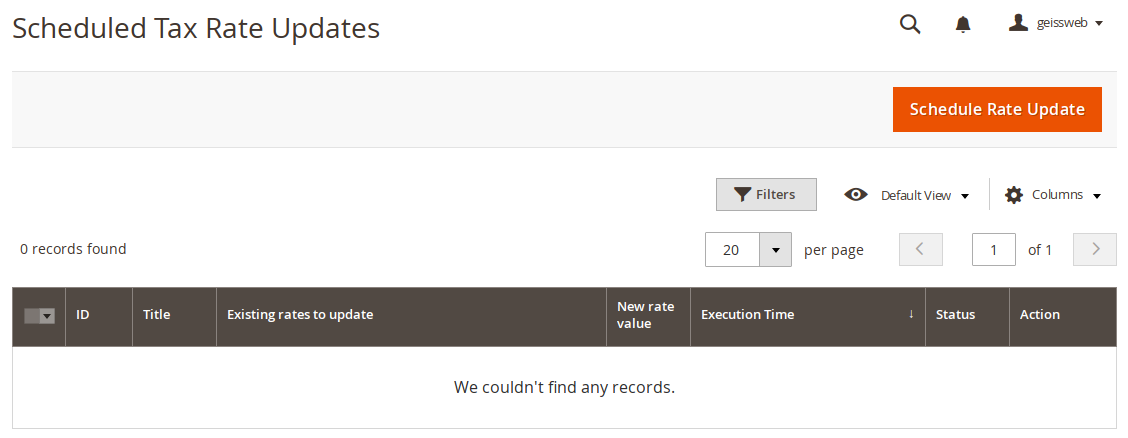
Create a scheduled update
Give the update an expressive title to better remember for what purpose the update is.
Then select the rates which need to be updated and set the new rate. Finally select the exact time when the update shall be executed and click on "Save Update".
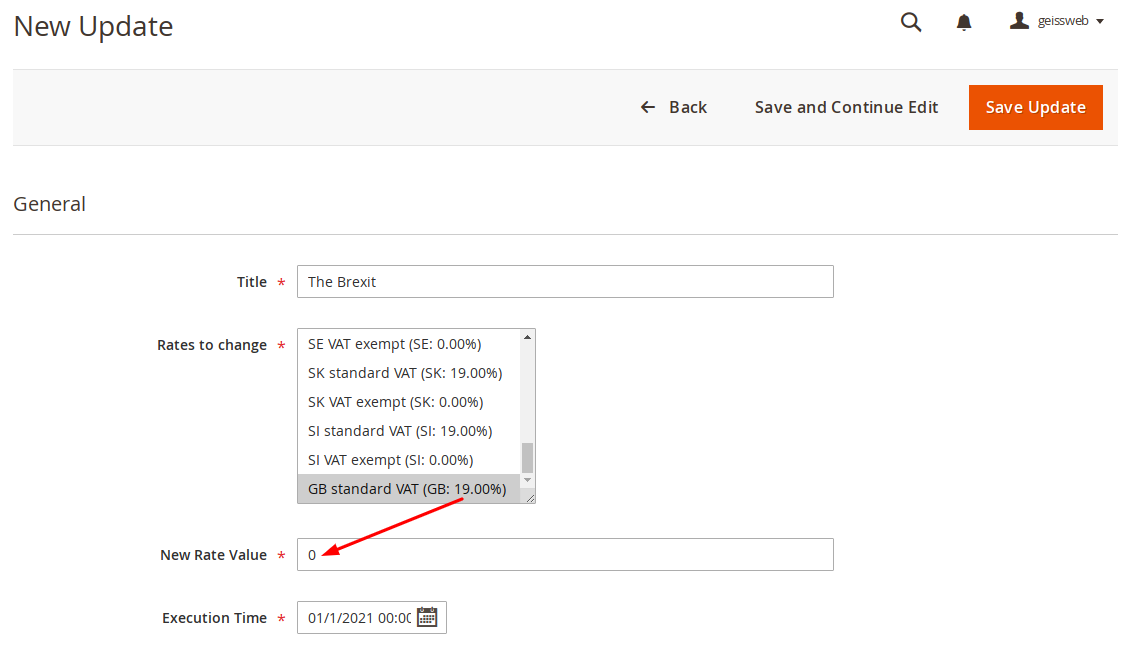
Overview of scheduled updates
All updates will be shown in this table.