Occasionally, things may not work as expected and it can be challenging to figure out why. Let's shed some light on a few common issues:
Order VAT Calculation Issue
This issue may arise due to multiple reasons. Here's what to check:
- Compare the used addresses in the compatibility matrix. These are the cases which are supported by the extension.
- Are there any validation details visible in the order comments? The module will allow Magento to calculate VAT if any of the marked results are incorrect or invalid:
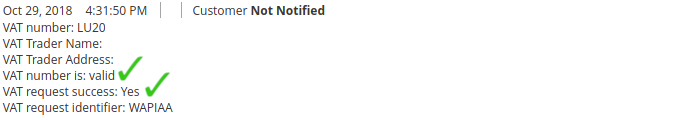
- Does the country prefix of the VAT number match the shipping address country? If not, the module will allow Magento to apply VAT on the order.
- For registered customers: Are additional validation details saved on the customer address record (e.g., "VAT is valid", "VAT request success")? These details are read from the address data by our module, which then decides if Magento will apply VAT on the order.
If none of these points address your issue, kindly open a new support ticket from your customer account.
Correct VAT Number Field Usage
Magento supports two different Tax/VAT number fields. The first one, labelled "Tax/VAT" (taxvat), is linked to the customer entity. This name can be misleading as it's primarily intended as a "Tax Number" field only, suitable for countries with unique personal tax numbers.
Since Magento 1.7, a second field, "VAT number", (vat_id), was introduced, allowing a proper EU VAT number input. This is linked to the customer's address entity, which is crucial for VAT calculation. As VAT calculation is based on the address data, this field is the one for EU VAT numbers, typically assigned to companies.
With our extension, the only supported field is the "VAT number" (vat_id).
To enable this field, please navigate to Stores -> Configuration -> Customer Configuration. Within Create New Account Options, set Show VAT Number on Frontend to Yes.
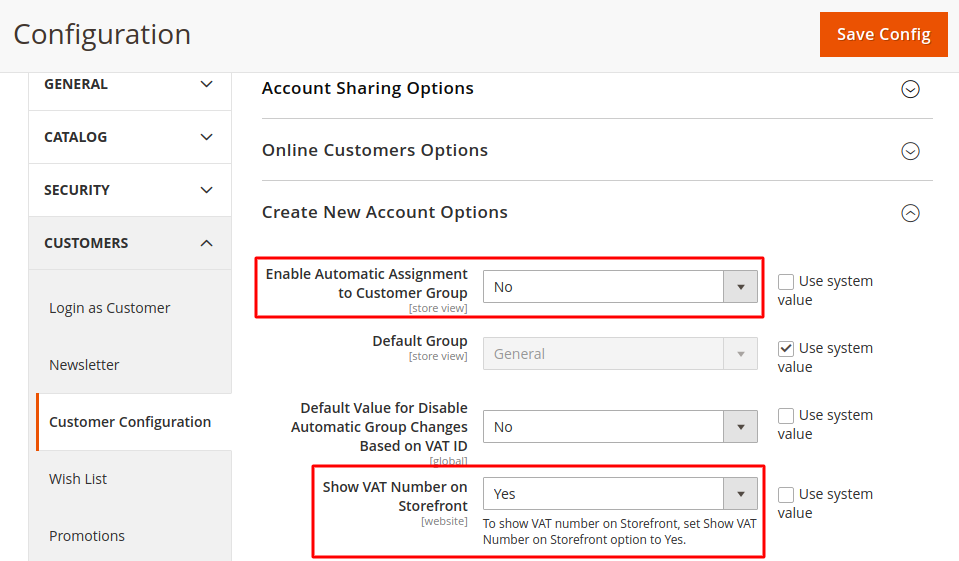
To prevent any confusion, we suggest disabling the account-based field "Tax/VAT" (taxvat). To do this, navigate to the Customer Configuration settings at Name And Address Options and set Show Tax/VAT Number to No.
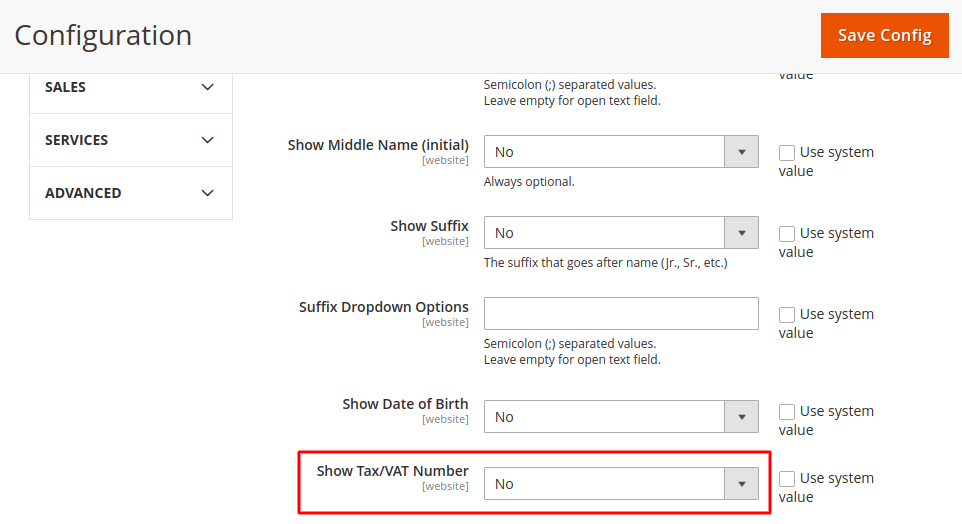
The VAT number is not saved after customer registration
This happens seldom but when it happens it is often because of a problem with the vat_id customer address attribute. Please make sure that the attribute in your database has set the following most important values:
Table: customer_eav_attribute
is_visible 1
input_filter NULL
validate_rules NULL
is_system 1
data_model NULL
is_*_in_grid 0
Table: eav_attribute
attribute_code vat_id
attribute_model Magento\Customer\Model\Attribute
backend_model NULL
backend_type static
backend_table NULL
frontend_model NULL
frontend_input text
source_model NULL
is_required 0
is_user_defined 0
is_unique 0